
Top RGB Keyboards for the Ultimate Setup: Light Up Your Game Space in Style
Let’s face it — gaming setups are no longer just about performance. They’re about personality, expression, and yes, serious style. And at the heart of it all? That dazzling, reactive rainbow of colour dancing beneath your fingers — the RGB keyboard.
Gone are the days when a backlit keyboard meant a dim white glow. Today’s best RGB gaming keyboards offer per-key customisation, reactive lighting, dynamic wave effects, and even synchronised setups that light up in sync with your monitor, mouse, and case fans.
If you’re building the ultimate RGB setup or want to elevate your desk aesthetic, this guide is for you. We’ll cover everything from customisable keyboard lights to bright RGB setup ideas, and showcase the top-performing, most eye-catching boards available now.
Why Choose an RGB Keyboard?

It’s More Than Just Pretty Lights
Sure, RGB lighting is undeniably cool. But it’s also incredibly functional.
- Visual feedback: Lighting profiles can change depending on your game mode, character class, or action state.
- Enhanced immersion: Lights can sync with in-game events (think health bars or alert flashes).
- Improved visibility: Beneficial for late-night sessions or low-light rooms.
- Personal expression: Your keyboard becomes a reflection of your gaming style.
Real-World Example
Marcus, a streamer from Edinburgh, explains:
“I use colour-coded keys for different games — green for movement, red for combat, blue for inventory. It’s more than just eye candy. It makes switching between games effortless.”
What to Look for in an RGB Gaming Keyboard
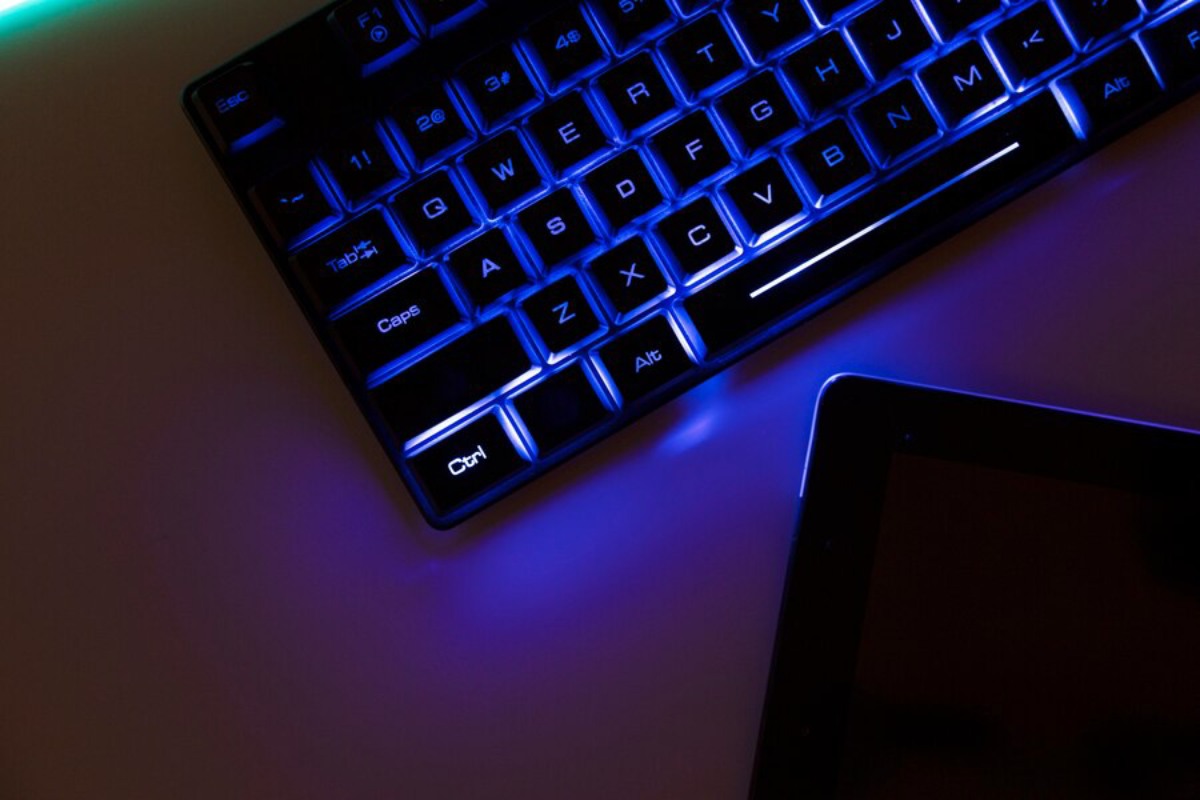
Before we discuss our top picks, let’s examine the essential features that distinguish the good from the wow.
1. Per-Key RGB Customisation
Each key can be set to a different colour, allowing endless personalisation.
Look for:
- Software support (e.g. Corsair iCUE, Razer Synapse)
- Pre-set effects (wave, ripple, reactive, etc.)
- Game-specific lighting profiles
2. Mechanical vs Membrane
Mechanical gaming is typically better, but some membrane keyboards offer solid RGB options.
Why mechanical wins:
- Better key feel and responsiveness
- More durable switches
- Easier to clean and modify
3. Build Quality
- Aluminium top plates add strength and a premium feel
- Detachable USB-C cables are great for travel or cleaner setups
- Water-resistant designs are a plus if you game with drinks nearby
4. Size and Layout
- Full-size: Best for productivity and MMO gaming
- Tenkeyless (TKL): Saves space, ideal for FPS
- 60% / 65%: Minimalist look, great for compact setups
Best RGB Gaming Keyboards in 2025

Now for the fun part — let’s look at some of the best RGB gaming keyboards available, based on features, design, and real-world performance.
1. Corsair K100 RGB
Type: Mechanical
Switches: Cherry MX Speed or OPX Optical
Lighting: Per-key RGB with 44-zone edge lighting
Software: Corsair iCUE
Why It’s Great:
- Ultra-fast input with 4,000Hz polling
- Stunning edge lighting that flows across your desk
- Includes an iCUE control wheel for media, volume, or lighting profiles
Best For: Gamers who want full customisation and top-tier performance
Drawback: Pricey — but worth every penny if you want the best
2. Razer Huntsman Elite
Type: Optical-mechanical
Switches: Razer Clicky or Linear Optical
Lighting: Per-key RGB with underglow
Software: Razer Synapse 3
Why It’s Great:
- Lightning-fast actuation
- Plush magnetic wrist rest with RGB underglow
- Integrates with Philips Hue for whole-room RGB syncing
Best For: Immersive players who love their setup to match their game mood
3. SteelSeries Apex Pro
Type: Mechanical
Switches: OmniPoint adjustable switches
Lighting: Per-key RGB
Software: SteelSeries Engine
Why It’s Great:
- Set individual actuation points per key
- OLED bright display for notifications or GIFs
- Clean aluminium build and magnetic wrist rest
Best For: Competitive players who want responsiveness and customisation
4. Logitech G915 TKL
Type: Wireless mechanical
Switches: GL Tactile, Linear, or Clicky
Lighting: Per-key RGB (Lightsync)
Software: Logitech G Hub
Why It’s Great:
- Ultra-slim design
- Seamless wireless or Bluetooth mode
- Lightsync integrates with games and music
Best For: Minimalist gamers or those building a clean wireless setup
5. HyperX Alloy Origins Core
Type: Mechanical (HyperX Red switches)
Lighting: Per-key RGB with vibrant lighting
Software: HyperX NGENUITY
Why It’s Great:
- Compact TKL layout for more mouse space
- Solid build with aircraft-grade aluminium
- Affordable for its feature set
Best For: Budget-conscious players who still want great looks
Bonus: Custom RGB Setup Ideas for Inspiration
Once you’ve chosen your RGB keyboard, why stop there? Here are some creative ideas to level up your entire RGB setup:
1. Colour-Coded Key Profiles
Set different colours for:
- Movement keys (WASD) — green
- Combat keys — red
- Inventory/Map — blue
- Misc/Chat — yellow
Switch profiles between games using your keyboard software.
2. Sync With Other RGB Gear
Most brands offer ecosystem syncing:
- Corsair: iCUE
- Razer: Chroma
- Logitech: Lightsync
- SteelSeries: PrismSync
Sync your keyboard with your mouse, headset, case fans, or even your room lights for full immersion.
3. Match Game Themes
Recreate in-game environments:
- Cyberpunk 2077 — pink & blue neon wave
- Elden Ring — gold and dark green ripple
- Overwatch 2 — alternating team colours
4. Reactive Effects
Set your keys to respond to actions:
- Key press = colour burst
- Critical HP = keyboard turns red
- Kill streak = wave animation
Real User Tips: Making the Most of RGB
We asked a few gamers for their favourite RGB keyboard hacks:
- Drew (FPS streamer): “My keyboard goes red when my mic is muted. Super helpful for streams.”
- Emily (MOBA player): “I use slow breathing effects while I work, and then ramp it up to pulsing waves when I game.”
- Sam (student + gamer): “I schedule my lighting to match the time of day. Cool blues in the evening help me focus.”
Conclusion: Light Up Your Gaming World
An RGB keyboard is more than just a visual upgrade—it’s a tool for gameplay, immersion, and expression. Whether you want the best RGB gaming keyboard for competitive play or you’re exploring RGB setup ideas to perfect your battle station, the right choice will elevate your experience every time you sit down to game.
What to do next:
- Identify the most important features: speed, looks, wireless, or budget.
- Pick a keyboard that fits your aesthetic and play style.
- Sync it with your other gear and create a custom lighting profile that’s uniquely yours.
And don’t forget to share your setup with the community — whether it’s a clean white wave or a full-blown rainbow storm, we’d love to see what you come up with.


